Age.of.Empires.II.HD.The.Rise.of.the.Rajas-RELOADED 

http://store.steampowered.com/app/488060/ Release name (Crack by):
Release name (Crack by): Age.of.Empires.II.HD.The.Rise.of.the.Rajas-RELOADED
Format: iso
Platform: PC
Language: English, German, French, Italian, Korean, Spanish, Simplified
Chinese, Russian, Japanese, Dutch,
Portuguese-BrazilTotal size: 2.03 GB
System Requirements: MiNiMUM:
OS: Windows Vista, 7, 8 Pro+
Processor: 1.2GHZ CPU
Memory: 1 GB RAM
Graphics: Direct X 9.0c Capable GPU
DirectX
®: 9.0c
NOTESINFO: This release is standalone and includes all released campaigns:
– Age of Kings Campaign – The Conquerers Campaign – The Forgotten Campaign –
The African Kingdoms Campaign – Rise of the Rajas
NOTE: Change the game language in the Options menu


Welcome to Age of Empires II HD: The Rise of the Rajas; the third new official expansion for the Age of Empires II
universe in over 17 years. Challenge friends with four additional civilizations, new units, technologies, and build
your empire on both water and land. Guide history’s greatest heroes in Southeast Asia through four additional
campaigns and conquer your foes with mighty hordes of elephants under your command!

• New Environments
• New Generic Units
• 4 New, Fully Voiced Campaigns
• 4 New Civilizations
• Improved AI
• 5 New Random Maps
• 5 New Special Maps
• 5 New Real World Maps
• 13 New Terrains
• New Scenario Editor Objects
• Spectator Mode







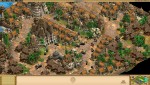







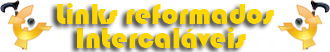



 INSTALAÇÃO
INSTALAÇÃO1. Faça o download do jogo.
2. Baixe o Daemon Tools caso o seu seja Windows 7, já acima disso o Windows já vem com emulador ai é só clicar duas vezes no arquivo ISO.
3. Instale o jogo normalmente executando o arquivo “setup.exe“.
4. Copie o crack da pasta “CRACK” e cole na pasta do jogo (Local onde foi instalado).
5. Agora é só iniciar o jogo como administrador com o atalho que foi criado na área de trabalho.
COMO DEIXAR EM PORTUGUÊSVá na pasta do jogo procure por “steam_emu.ini“ ou “steam_api.ini” se está sem o “.ini” basta habilitar as extensões de nomes de arquivos
abra-o arquivo com bloco de notas (botão direito do mouse e clique em Editar) e role para baixo até encontrar “Language= english” altere
e deixe assim “Language= brazilian” salve & feche agora é só iniciar o jogo.


 Pessoal..., não façam só downloads.... comentem os posts, um comentário
Pessoal..., não façam só downloads.... comentem os posts, um comentário
fica sempre bem e o pessoal agradece!